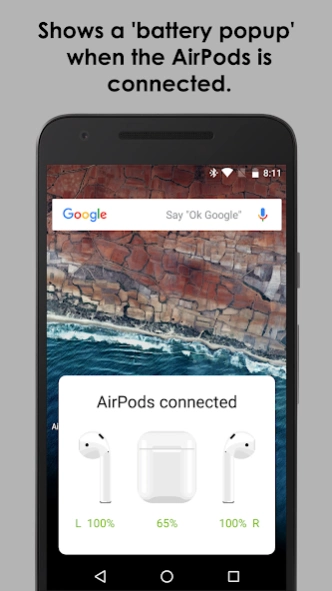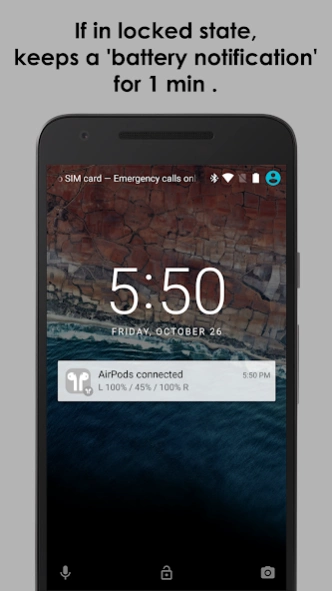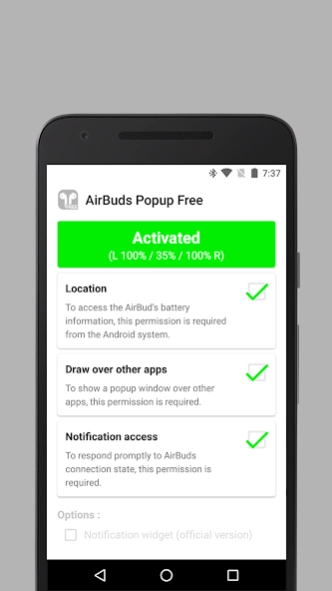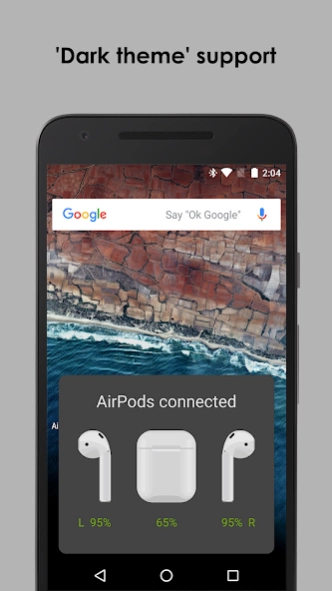AirBuds Popup - airpod battery 2.8.220301
Free Version
Publisher Description
AirBuds Popup - airpod battery - Shows an AirPods battery popup on Android.
* AirPods 3rd gen supported *
Fast, Simply and Beautifully,
This app tells you your AirPods battery information.
- Shows a 'battery popup' when the AirPods is connected.
- If in locked state, keeps a 'battery notification' for 1 min .
Extended feature:
- [Official version] Beautiful popup animation
- [Official version] Notification widget : Shows battery information always on the notification area.
- Dark theme : Dark popup/widget for users using Dark theme on Phone.
- Wearing detection : Pauses playing media through AirPods's wearing detection.
- [Official version] Read caller : Reads the caller of incoming call to AirPods.
- [Official version] Assistive Listen : Helps your hearing someone speaking who is near or in other place.
Additional information:
- AirBuds names can be changed in the BT system settings.
- To access nearby AirPods 'BLE Beacon' signal, this app requires the 'location' permission.
❕ "On some smartphone devices, the system location service must be turned on."
- If there is any issue in use or translation, please let me know by developer email.
Privacy Policy :
- No user information is collected or stored.
About AirBuds Popup - airpod battery
AirBuds Popup - airpod battery is a free app for Android published in the Audio File Players list of apps, part of Audio & Multimedia.
The company that develops AirBuds Popup - airpod battery is Designer J. The latest version released by its developer is 2.8.220301.
To install AirBuds Popup - airpod battery on your Android device, just click the green Continue To App button above to start the installation process. The app is listed on our website since 2022-03-02 and was downloaded 13 times. We have already checked if the download link is safe, however for your own protection we recommend that you scan the downloaded app with your antivirus. Your antivirus may detect the AirBuds Popup - airpod battery as malware as malware if the download link to kr.pe.designerj.airbudspopup.free is broken.
How to install AirBuds Popup - airpod battery on your Android device:
- Click on the Continue To App button on our website. This will redirect you to Google Play.
- Once the AirBuds Popup - airpod battery is shown in the Google Play listing of your Android device, you can start its download and installation. Tap on the Install button located below the search bar and to the right of the app icon.
- A pop-up window with the permissions required by AirBuds Popup - airpod battery will be shown. Click on Accept to continue the process.
- AirBuds Popup - airpod battery will be downloaded onto your device, displaying a progress. Once the download completes, the installation will start and you'll get a notification after the installation is finished.